
Boost Safety & Efficiency With Digital Permit to Work Software
Permit to Work software helps organisations manage high-risk tasks safely and compliantly. Discover how iProtectU’s
Health and Safety Software » Health and Safety Software News » Risk Assessment » Lone Working Safety: How to Stay Safe When Working Alone

Outlined below are some tips for working alone safely.
Employer Responsibilities
Worker Responsibilities
Lone working can be a safe and productive way to work, but it is important to take steps to mitigate the risks. By following these guidelines, lone workers can protect themselves from harm. Employers can also help to protect lone workers by taking steps to create a safe working environment.
The iProtectU health and safety software provides:
Arrange your demonstration
Let us show you how we can transform your health and safety, risk and compliance management
Please choose a date and time for your demo. We look forward to meeting with you.

Permit to Work software helps organisations manage high-risk tasks safely and compliantly. Discover how iProtectU’s

Achieving ISO 45001 doesn’t need to be complex or resource-heavy. The real challenge isn’t understanding

Discover how eLearning and training management software helps organisations deliver, track and optimise workplace safety

As we step into 2026, it’s time to embrace a smarter approach to safety. Discover

Ho ho hold on – before you climb that ladder to hang the fairy lights…
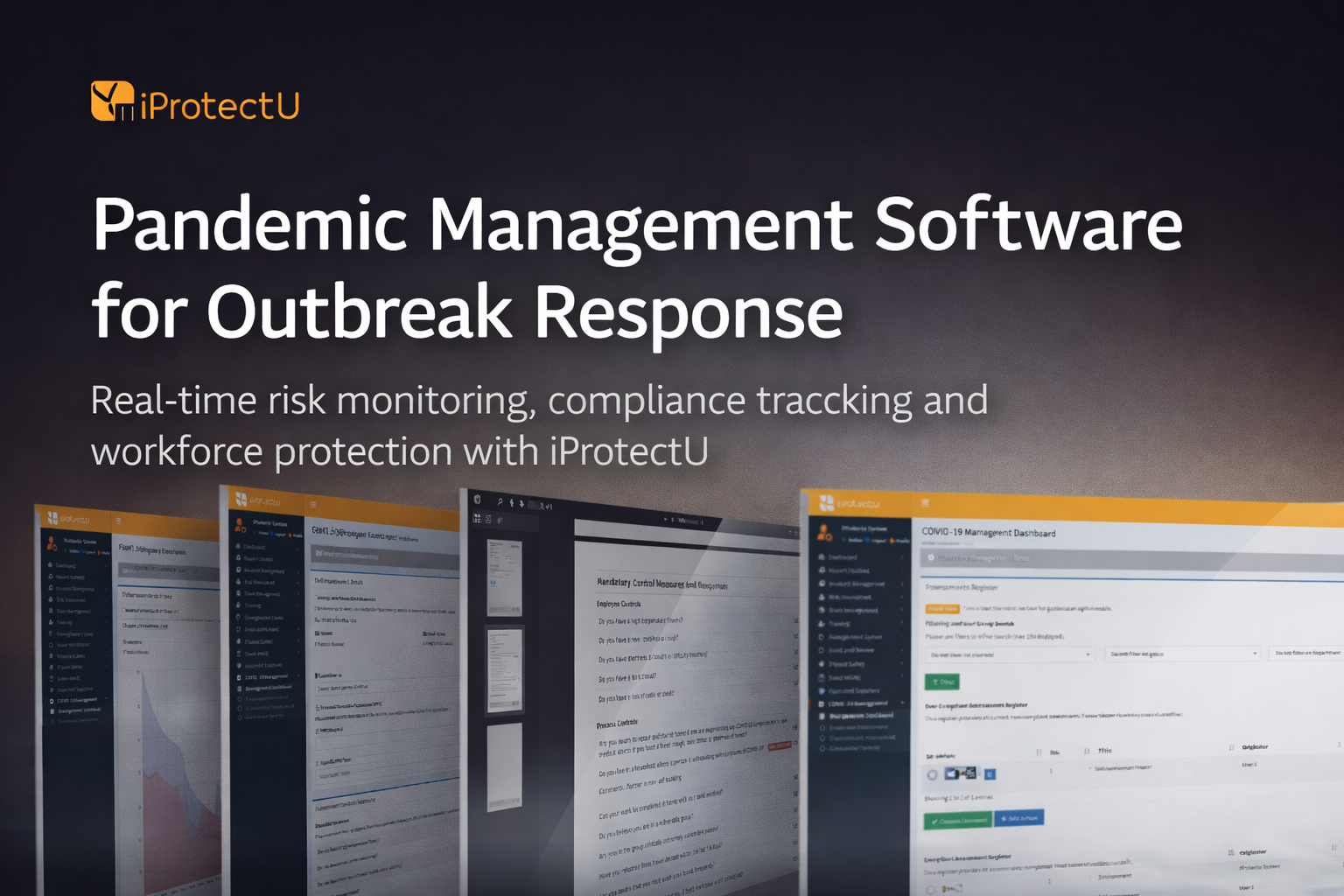
Europe’s rising influenza activity underscores the importance of having the right digital tools in place.