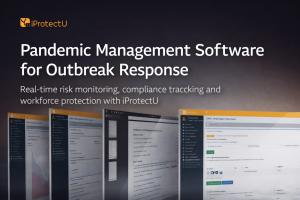Health and Safety Software » Health and Safety Software News » Health and Safety » Health and Safety When Working in Confined Spaces
Health and Safety When Working in Confined Spaces

This can create several hazards for workers, including:
- Hazardous atmospheres: Confined spaces can contain hazardous atmospheres, including insufficient oxygen, toxic (poisonous) air, or an explosive atmosphere.
- Physical hazards: Confined spaces may also have physical hazards that may result, for example, in workers falling, being crushed or buried, or drowning.
- Other hazards: Confined spaces may also pose other hazards, such as electrical hazards, fire hazards, and biological hazards.
It is important to take safety precautions when working in confined spaces.
Tips for working safely in confined spaces:
- Assess the risks: Before entering a confined space, assess the risks and hazards present. This includes identifying the potential hazards, assessing the level of risk, and developing a plan to control the risks.
- Get authorisation: Once you have assessed the risks, you need to get authorisation from a supervisor or other qualified person before entering the confined space.
- Use the right equipment: You must use the right equipment to protect yourself from the hazards present in the confined space. This may include personal protective equipment (PPE), such as respirators, harnesses, and lifelines.
- Work with a buddy: It is always a good idea to work with a buddy when entering a confined space. If something happens to one person, the other person can help.
- Communicate: You need to be able to communicate with the outside world while you are in the confined space. This is important in case of an emergency.
- Have a rescue plan: Have a rescue plan in place in case something goes wrong. This plan should include who will be responsible for rescue, what equipment will be used, and how the rescue will be conducted.
Additional tips for working safely in confined spaces:
- Make sure the confined space is properly ventilated before entering.
- Do not enter a confined space if you are not feeling well.
- Be aware of the symptoms of hazardous atmospheres, such as dizziness, nausea, and headaches.
- If you experience any symptoms, leave the confined space immediately.
- Do not work alone in a confined space.
- Always have a way to communicate with someone outside the confined space.
- Have a rescue plan and ensure everyone involved knows what to do in case of an emergency.
By following these tips, you can help to prevent accidents and injuries when working in confined spaces.
The iProtectU health and safety software provides:
- An inspection and Audit App which allows for safety inspection of the workplace and associated report
- eLearning on a wide range of EHS topics
- Scheduling functionality for managers to send eLearning, risk assessments and documents out to all staff via the software with tracks completion and compliance
- Risk assessment template covering working in confined spaces
- Management system to document control the policy on working in confined spaces
- Method Statement module for the creation of work activity working instructions
- Legal register that provides legislation guidance on confined spaces
- Incident investigation module that tracks incidents involving working in confined spaces both with an app and via desktop
- Hazard observation app where staff can report and record any concerns regarding work in confined spaces to the organisation
- Asset management App ensuring assets are recorded in the software
Arrange your demonstration
Let us show you how we can transform your health and safety, risk and compliance management
Please choose a date and time for your demo. We look forward to meeting with you.
Latest Updates & Information

Boost Safety & Efficiency With Digital Permit to Work Software
Permit to Work software helps organisations manage high-risk tasks safely and compliantly. Discover how iProtectU’s

Achieving ISO 45001 with an Integrated Audit-Led QHSE Software Platform
Achieving ISO 45001 doesn’t need to be complex or resource-heavy. The real challenge isn’t understanding

Transform Workplace Training with Smarter eLearning & Training Management
Discover how eLearning and training management software helps organisations deliver, track and optimise workplace safety

A Very iProtectU New Year’s Tale – From Compliance to Continuous Confidence in 2026!
As we step into 2026, it’s time to embrace a smarter approach to safety. Discover

Twas the Night Before Compliance: A Very iProtectU Christmas & New Year’s Tale
Ho ho hold on – before you climb that ladder to hang the fairy lights…
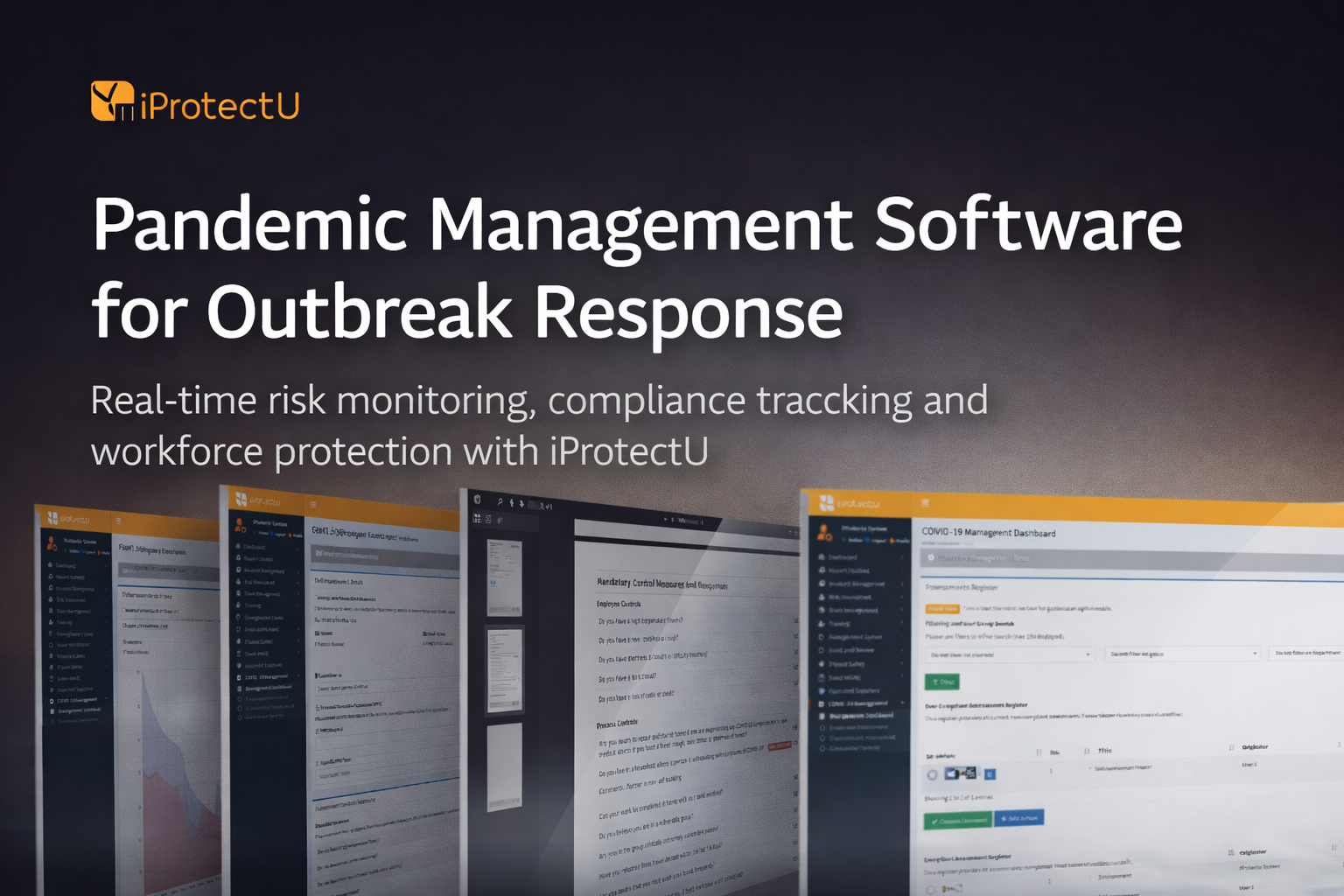
How Pandemic Management Software Helps Organisations Respond to Europe’s Escalating Flu Outbreak
Europe’s rising influenza activity underscores the importance of having the right digital tools in place.
Arrange your demonstration
Let us show you how we can transform your health and safety, risk and compliance management
Please choose a date and time for your demo. We look forward to meeting with you.
Related Blogs

Boost Safety & Efficiency With Digital Permit to Work Software
Permit to Work software helps organisations manage high-risk tasks safely and compliantly. Discover how iProtectU’s digital PTW solution streamlines approvals, reduces risk, and provides full visibility across works, contractors, and sites.

Achieving ISO 45001 with an Integrated Audit-Led QHSE Software Platform
Achieving ISO 45001 doesn’t need to be complex or resource-heavy. The real challenge isn’t understanding the standard, it’s managing all the connected processes in a consistent, auditable way.
iProtectU simplifies ISO 45001 by providing a fully integrated platform built around the standard itself. With ISO auditing at the core, pre-packed with ISO clauses and every supporting module feeding directly into that structure, organisations can plan, operate, monitor and improve their OH&S management system with confidence.

Transform Workplace Training with Smarter eLearning & Training Management
Discover how eLearning and training management software helps organisations deliver, track and optimise workplace safety learning with real results – not just certificates. Learn about key features like mobile access, automated renewals and compliance reporting.
Latest News & Updates
Boost Safety & Efficiency With Digital Permit to Work Software
Permit to Work software helps organisations manage high-risk tasks safely and compliantly. Discover how iProtectU’s digital PTW solution streamlines approvals, reduces risk, and provides full
Achieving ISO 45001 with an Integrated Audit-Led QHSE Software Platform
Achieving ISO 45001 doesn’t need to be complex or resource-heavy. The real challenge isn’t understanding the standard, it’s managing all the connected processes in a
Transform Workplace Training with Smarter eLearning & Training Management
Discover how eLearning and training management software helps organisations deliver, track and optimise workplace safety learning with real results – not just certificates. Learn about
A Very iProtectU New Year’s Tale – From Compliance to Continuous Confidence in 2026!
As we step into 2026, it’s time to embrace a smarter approach to safety. Discover how iProtectU supports continuous confidence in compliance all year round.
Twas the Night Before Compliance: A Very iProtectU Christmas & New Year’s Tale
Ho ho hold on – before you climb that ladder to hang the fairy lights… have you done a risk assessment?
This Christmas, while most
How Pandemic Management Software Helps Organisations Respond to Europe’s Escalating Flu Outbreak
Europe’s rising influenza activity underscores the importance of having the right digital tools in place. iProtectU’s Pandemic Management Software, proven in the COVID 19 outbreak,