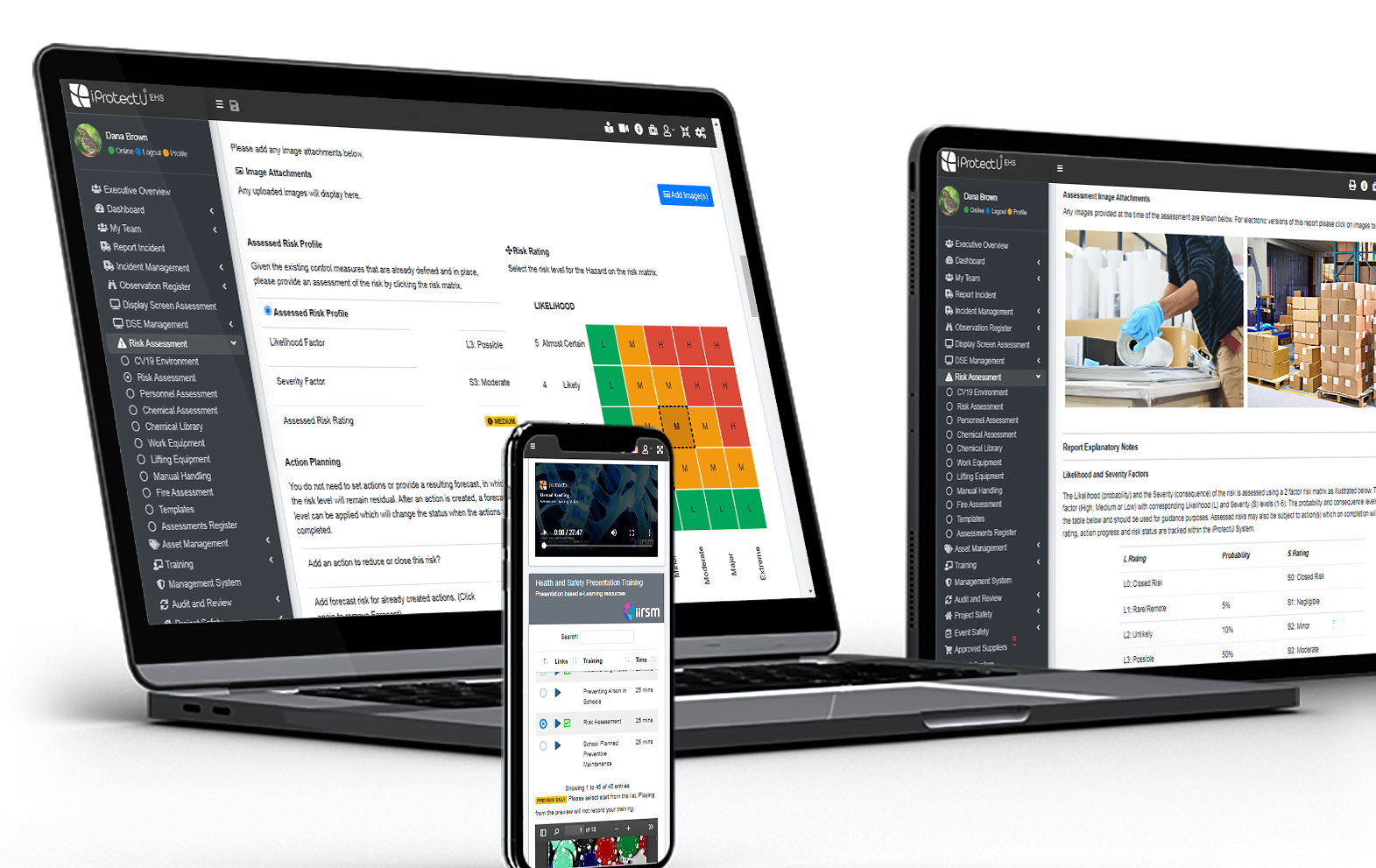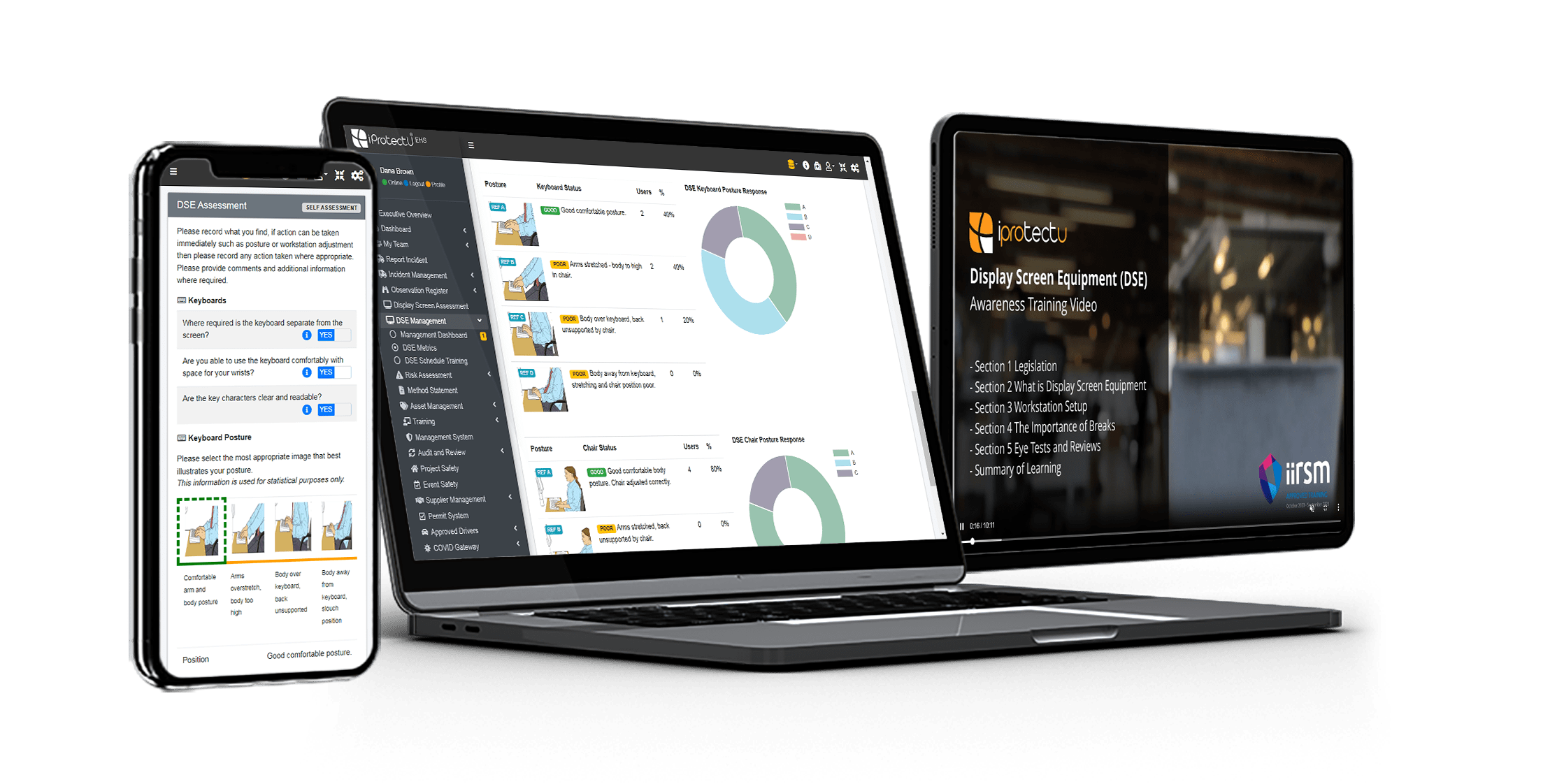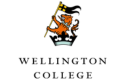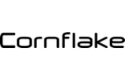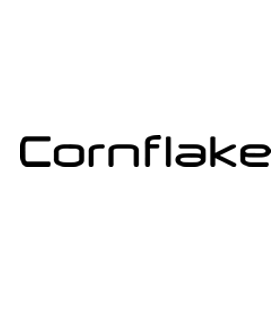DSE Software
Streamline Display Screen Equipment (DSE Software) assessments for office, home and hybrid workers. iProtectU standardises self-assessments, flags ergonomic issues, assigns actions and tracks renewals—supporting HSE guidance and ISO 45001.
Complimented by optional IIRSM-approved DSE Software eLearning and a complete audit trail.

Watch Our Risk Assessment Software Overview
Take control of your organisation’s safety with iProtectU Risk Assessment Software.
This video shows how easily you can identify hazards, assess risks, and implement effective controls – all in one intuitive platform.
Watch Our 2-Minute Health and Safety Software Overview
See how iProtectU helps you ensure compliance, manage risks, and improve workplace safety.
This short video shows how our modular, customisable software supports every sector.
Benefits of Using DSE Software
Implementing iProtectU’s digital DSE software helps you protect office and hybrid workers, meet QHSE and Legal DSE guidance, and cut admin time. By replacing spreadsheets with guided self-assessments, automated actions and renewals, you gain real-time visibility of workstation risks, training and compliance status.
Protect Wellbeing
Reduce MSDs, eye strain and absenteeism with consistent assessments and follow-up.

Powerful Data Analytics
Gain insights with real-time dashboards, reporting tools, and Microsoft 365 integration, making risk trends easy to monitor.
Close the Loop
Link findings to IIRSM-approved DSE software training, actions and reviews.
Stay Compliant
Align with HSE DSE guidance and your internal policy; prove due diligence.
Perfect for Hybrid Work
Dedicated home-working DSE software and hot-desk options with photo evidence.
Save Time
Self-service assessments, automated reminders and manager dashboards.
What is DSE software?
DSE risk assessment software evaluates the set-up and use of screens, laptops and peripherals to reduce risks such as musculoskeletal disorders, eye strain and fatigue. With iProtectU, employees complete guided assessments on web or mobile, managers review outcomes, and corrective actions are recorded and closed with evidence. Our DSE Software covers every aspect of DSE assessment in the workplace and home.
Key Features of iProtectU DSE Software
Our DSE software is designed to simplify compliance, improve visibility, and save time. Here are the features that make iProtectU the most comprehensive DSE software risk management solution available:
- Pre-configured DSE Software Risk Templates
For office, home, laptop and multi-screen users.
- Self-assessment workflow
With manager review/approval and optional H&S escalation.
- Automated Action Tracking
Assign corrective actions with owners, deadlines and automated reminders, ensuring risks are properly controlled.
- Offline and Mobile Functionality
Drafts save automatically with full 4G/Wi-Fi resilience, enabling risk assessments to be completed anywhere.
- Attach Evidence Easily
Add image and documents to your assessments to demonstrate risk control measures.
- Powerful data analytics and Reporting
Integrate with Microsoft 365 and Power BI to unlock real-time dashboards and insights.
- Automated Review Scheduling
Stay compliant with review date reminders and scheduled reassessments.
- Privacy and Access Control
Protect sensitive data with role-based permissions for assessing, viewing and approving risk assessments.
- Eyesight Test & Equipment Requests
Raise approvals for tests, glasses, chairs, footrests.
- Version controlled PDF documents.
Maintain a secure audit trail with version-controlled PDF outputs for compliance and reporting.
- Seamless integration with your H&S system
Works alongside incident reporting, audits, and training management within the iProtectU platform.
How our DSE software works (4 steps)
Invite users by team/site or bulk upload; assign the right DSE software template (workplace and/or home).
Assess – employees complete a quick self-assessment on web or mobile and add photos.
Review & act – managers/H&S review responses, create actions and approve equipment or tests.
Renew – reminders keep assessments current; dashboards show progress and gaps.

DSE Software Training (IIRSM-approved)
Reinforce good practice with IIRSM-approved DSE software eLearning and toolbox talks. Assign training automatically when issues are found or at onboarding—certificates are stored in each learner’s record and renewals are scheduled.
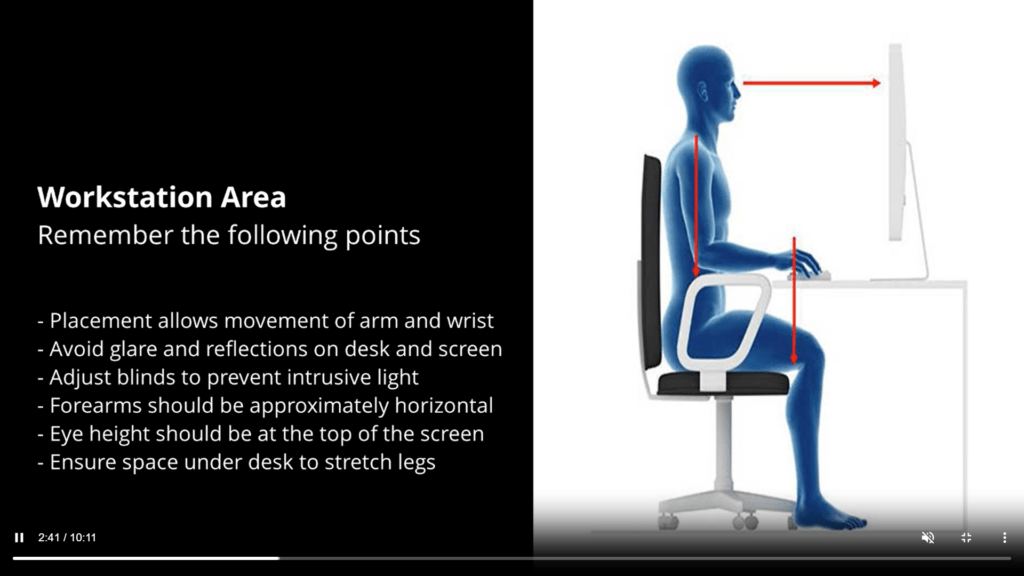
FAQs
Our FAQs guides enable you to make informed decisions about how our health and safety software can benefit your organisation.
For anything else please request a demo, call or send us an email.
Anyone who uses display screen equipment regularly (usually 1 hour or more per day) should complete a DSE assessment. It checks posture, equipment, environment and work routines to prevent injury.
Benefits of iProtectU EHS and QHSE Risk Assessment Software
You’ll standardise assessments, save admin time, and maintain continuous compliance. Automated reminders keep reviews up-to-date, analytics surface trends, and action tracking ensures controls are implemented and evidenced.
Yes. iProtectU includes home-working and laptop templates, photo uploads, and guidance tailored to hybrid set-ups.
At onboarding, when circumstances change (new equipment, move, pregnancy), and periodically per your policy. iProtectU schedules renewals and sends reminders.
Yes—book a free demo and we’ll tailor a walkthrough to your industry, data and processes so you can see how iProtectU fits your organisation.
Assessments can be completed on web or mobile; drafts autosave and sync when back online for full mobile resilience.
Actions are created with owners and due dates—e.g., supply a footrest, adjust monitor height, schedule eyesight test. Progress is tracked and evidenced with photos/documents.
Users/managers raise requests in the workflow; approvals, vouchers and outcomes are recorded against the user’s training/assessment record.
Role-based access controls, secure hosting and encrypted connections safeguard your data, with a full audit trail on every assessment and action.
Yes—IIRSM-approved eLearning mapped to common findings. Certificates are stored automatically and renewals are managed.
Completion status, overdue renewals, top risk themes, actions outstanding/closed, and equipment/eyesight requests—exportable and available in iProtectU Insights, Dashboards and Power BI.
Ready to modernise your DSE Assessment?
Book a DSE demo and we’ll show templates, workflows and reporting for office and hybrid teams.
DSE Risk Assessment Articles & Updates
Stay current with best practice for risk assessments. Explore guides on COSHH, DSE and Fire, templates and checklists, risk-matrix tips, ISO 45001/HSE compliance advice, case studies, and product updates from iProtectU.
Looking for something specific? Browse all risk assessment software articles.
Types of Risk Assessments Available
iProtectU provides a wide range of risk assessment forms and templates to ensure compliance with QHSE, Legal and ISO 45001 standards. Our risk software makes it simple to complete assessments consistently and effectively across every area of your organisation.
Risk Assesment Software
Protect your business from everyday risks with easy-to-use risk assessment software templates. iProtectU helps you identify hazards, evaluate severity, and put in place mitigation measures that meet compliance requirements.
Our General Risk Assessment Software Module includes Young Person Risk Assessment and Lone Worker Risk Assessment.
Young Person Risk Software
Ensure the safety of apprentices, trainees, and under-18 employees with tailored young person software risk assessments. iProtectU guides you through evaluating inexperience, lack of awareness, and potential exposure to higher-risk activities, helping you put safe systems of work in place and comply with legal duties of care.
Included in General Risk Software Module.
Home Worker Risk Software
Ensure the safety of employees working from home with tailored home worker risk software assessments and IIRSM approved training. iProtectU allows you to assess workstation/DSE Software, ergonomics, electrical safety and the home environment. Provide guidance and capture evidence to keep home and hybrid workers safe and compliant.
Included in General Risk Software Module.
Lone Worker Risk Software
Protect staff who work alone or without direct supervision with compliant lone worker software risk assessments. iProtectU enables you to identify hazards such as isolation, communication difficulties, and emergency response issues, and assign mitigation measures to keep lone workers safe.
Included in General Risk Software Module.
Pregnancy and New Mother Risk Software
Support your duty of care with tailored pregnancy risk software assessments. iProtectU enables you to identify workplace risks for expectant or new mothers, adjust working conditions, and comply with maternity protection laws.
Fire Risk Software
Meet legal obligations with professional fire risk software assessments. Our software guides you through identifying fire hazards, assessing likelihood and severity, and documenting control measures to protect people, property, and assets. PAS79 and Regulatory Reform (Fire Safety) Order (RRFSO) compliant
DSE Software (Display screen equipment) Assessment) Software
Protect employee wellbeing with compliant DSE software risk assessments. iProtectU templates make it easy to identify ergonomic risks, reduce strain-related injuries, and demonstrate compliance with workplace regulations.
Chemical Risk Software
Safely manage hazardous substances with digital COSHH and chemical risk software assessments. iProtectU ensures compliance by helping you record exposure risks, assign control measures, and maintain an auditable record for inspections. Our chemical software enables inventory and risk management.
Work Equipment Risk Software
Ensure machinery and work equipment are used safely with comprehensive work equipment software risk assessment. Our risk assessment software helps you evaluate risks, assign actions, and track maintenance requirements. This assessment integrates fully with our asset management software module, where work equipment can be managed and controlled.
Work Equipment (PUWER Software) regulation compliant.
Lifting Equipment Risk Software
Ensure lifting equipment is used safely with comprehensive lifting equipment software risk assessment. Our risk assessment software helps you evaluate risks, assign actions, and track maintenance requirements. This assessment integrates fully with our asset management software module, where lifting equipment can be managed and controlled.
Lifting Equipment (LOLER Software) regulation compliant.
Manual Handling Risk Software
Reduce injuries and comply with workplace safety legislation using digital manual handling software risk assessments. iProtectU templates allow you to assess lifting, carrying, pushing, and pulling tasks, and implement safer handling methods, equipment, and training.
Biological and CMR Risk Software
Control exposure to biological agents and carcinogenic, mutagenic, or reprotoxic substances (CMRs) with specialist biological risk software and CMR risk software assessments. iProtectU enables you to identify potential exposure routes, apply Chemical (COSHH Software) and biosafety software controls, and maintain an auditable record for regulatory compliance.
Travel Risk Software
iProtectU travel risk software simplifies travel risk assessment in line with ISO 31030:2021. Centralise government advisories, assess destinations and travellers, and automate pre-trip approvals, briefings and notifications. Manage international and domestic travel with auditable records and post-trip reviews. Our travel risk software is compliant, simple to use and linked to government level advice.
Trusted by Leading Organisations for Health and Safety Compliance
We have successfully implemented health and safety management software across multiple sectors — from education and manufacturing to technology and services.
Our clients rely on us to meet legal compliance, achieve ISO certifications, minimise risk, and strengthen workplace safety culture.
Arrange your demonstration
Let us show you how we can transform your health and safety, risk and compliance management
Please choose a date and time for your demo. We look forward to meeting with you.